SuiteCommerce Won’t Score Like Shopify on Lighthouse – And That’s Not the Point
Generic Core Web Vitals advice can mislead SuiteCommerce teams. Here’s how to focus performance investments where they actually impact buyers.
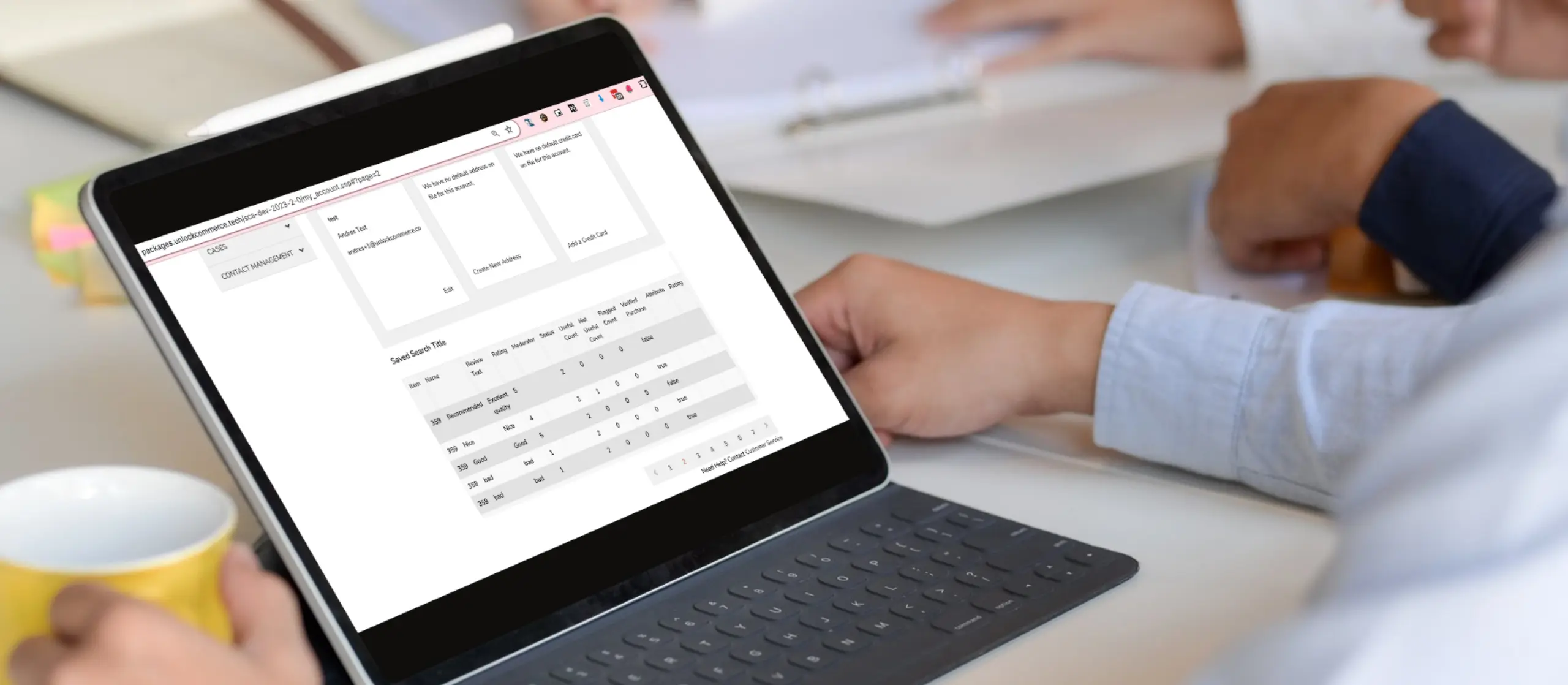
Managing and displaying critical data effectively can be a challenging task for any business. The Saved Search Expose extension is here to help overcome these challenges. Designed specifically for NetSuite, this powerful tool allows customers to display any saved search directly on the Overview page of their MyAccount application. This means your customers can always access the most up-to-date information right at their fingertips, improving their experience and satisfaction.
This extension offers several key benefits, making it an essential addition to your NetSuite toolkit. Here’s a closer look at what it provides:
One of the standout features of the Saved Search Expose extension is its ability to instantly reflect changes. Any modifications made to the specified saved search in the configuration record are immediately visible on the frontend. This ensures that your customers are always seeing the latest data without any delay.
Flexibility is key in data management, and this extension doesn’t disappoint. You can configure how many results are displayed per page, with a default setting of 5. This ensures a user-friendly experience tailored to specific needs and preferences.
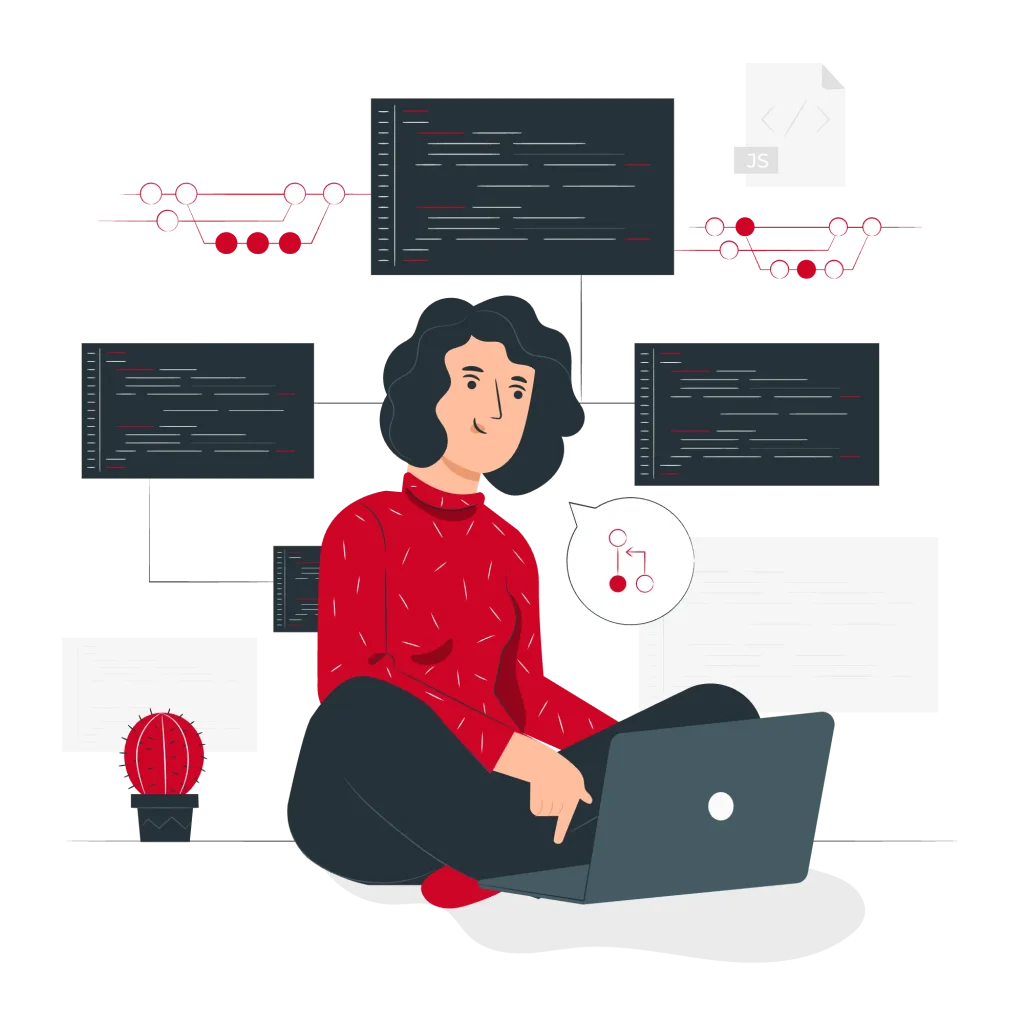
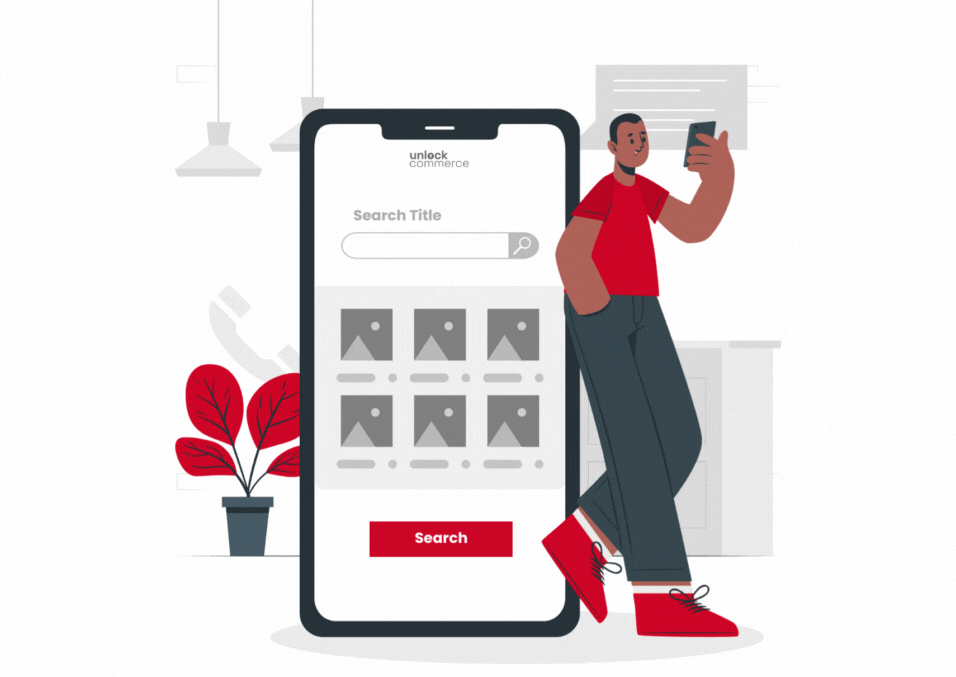
Clarity and organization are crucial when presenting data. The extension lets you easily set a title that appears at the top of the list. This makes it straightforward for users to identify the search results they are viewing, adding an extra layer of convenience.
To ensure the correct saved search is displayed, you can use the search reference ID. This functionality is particularly useful for maintaining accuracy and consistency across different user sessions and devices.
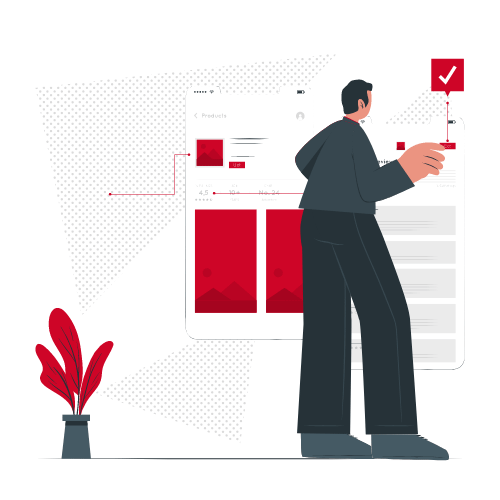
In cases where values refer to other records, displaying related text instead of ID values can make the data more meaningful and accessible to end-users. The Field Table configuration allows for this adjustment, enhancing the overall readability and usefulness of the displayed information.
Setting up the Saved Search Expose extension is a straightforward process, designed to be user-friendly. Here are the key configuration options you’ll encounter:
This option allows you to control the number of results shown per page. The default setting is 5, but you can adjust this number based on your specific needs and preferences.
Define the title that will be displayed at the top of the saved search list. This helps users quickly understand what data they are viewing.
Enter the search reference ID to ensure the correct saved search is displayed on the frontend. This step is essential for maintaining data integrity and consistency.
Configure fields to display text values instead of ID values for more readable data. This is particularly useful when dealing with complex datasets that refer to multiple records.
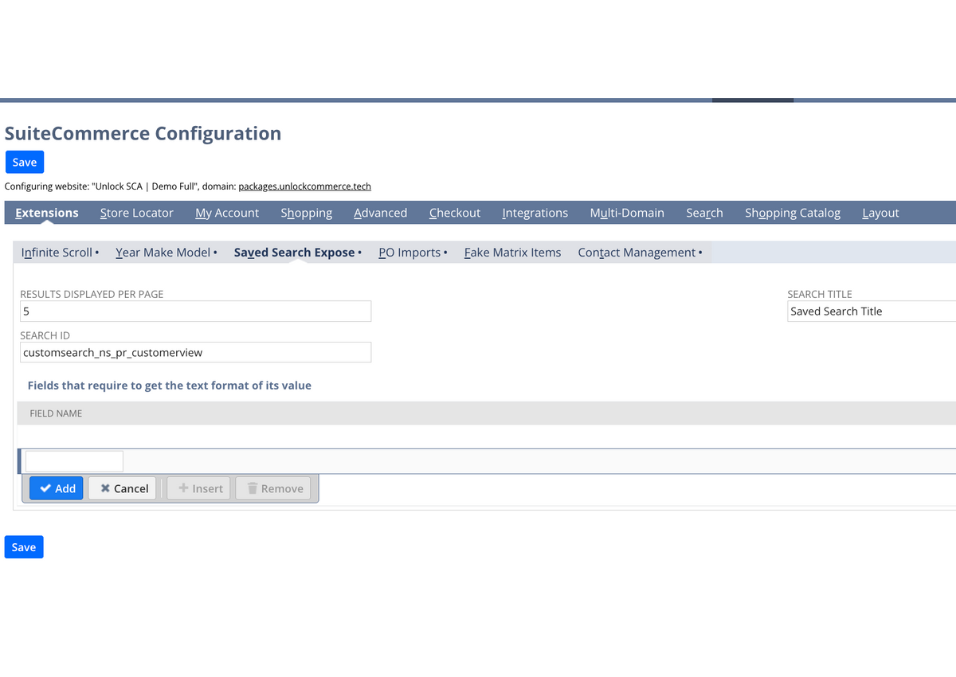
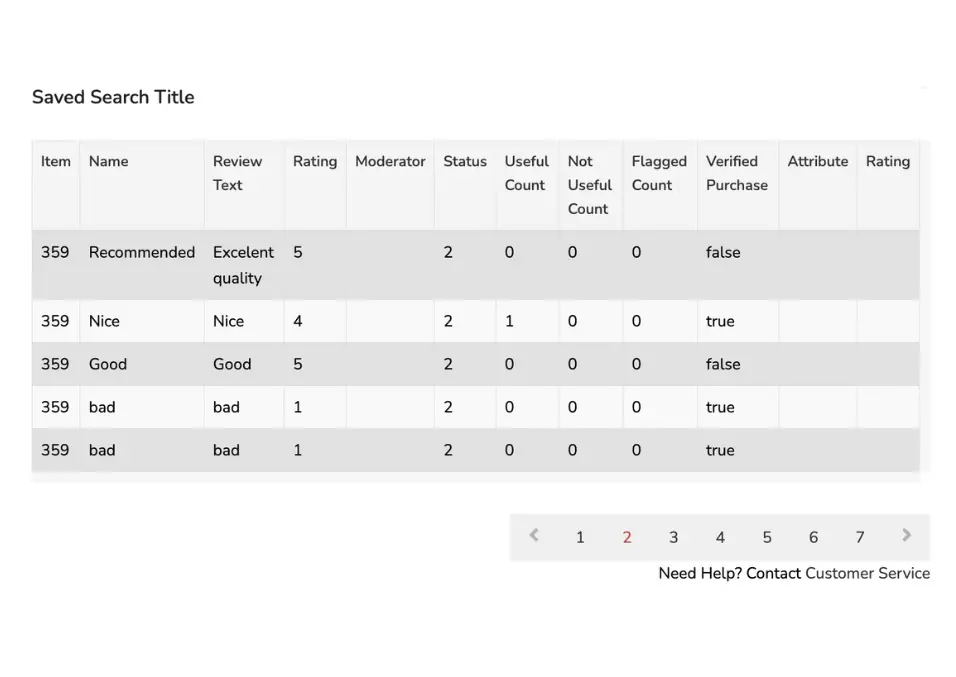
Here’s how the Saved Search Expose extension appears on the frontend.
This shows how the saved search data will appear on the Overview page of the MyAccount application, making it easy for customers to navigate and understand the information.

In some scenarios, particularly when the saved search includes records and formulas, you may need to create a new specific role called ‘SavedSearchExpose.Service‘. Assigning this role to the search ensures it functions correctly and securely. This step is crucial for maintaining the integrity and performance of your data operations.

We are standing by ready to help. Just fill out this short form introducing yourself and someone from our team will follow up within one business day.
Generic Core Web Vitals advice can mislead SuiteCommerce teams. Here’s how to focus performance investments where they actually impact buyers.
Agentic commerce makes buying easier than ever. But for Shopify merchants with complex pricing, inventory, and brand experiences, convenience can come at a cost.
Discover how a mid-sized automotive parts company modernized mapits dropship fulfillment by implementing a fully customized NetSuite PO-to-SO automation flow.