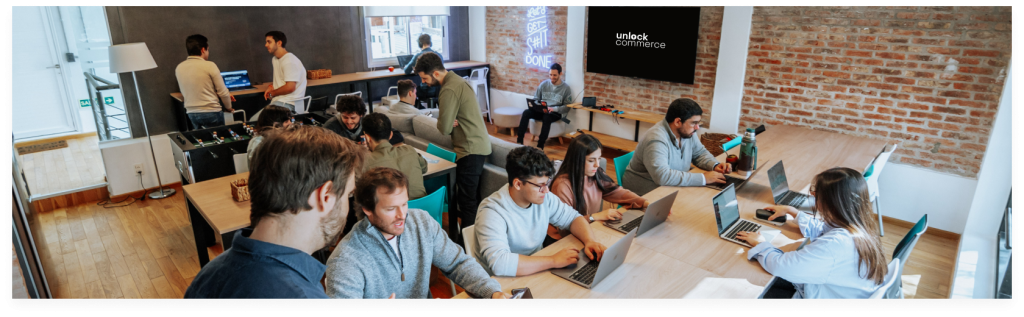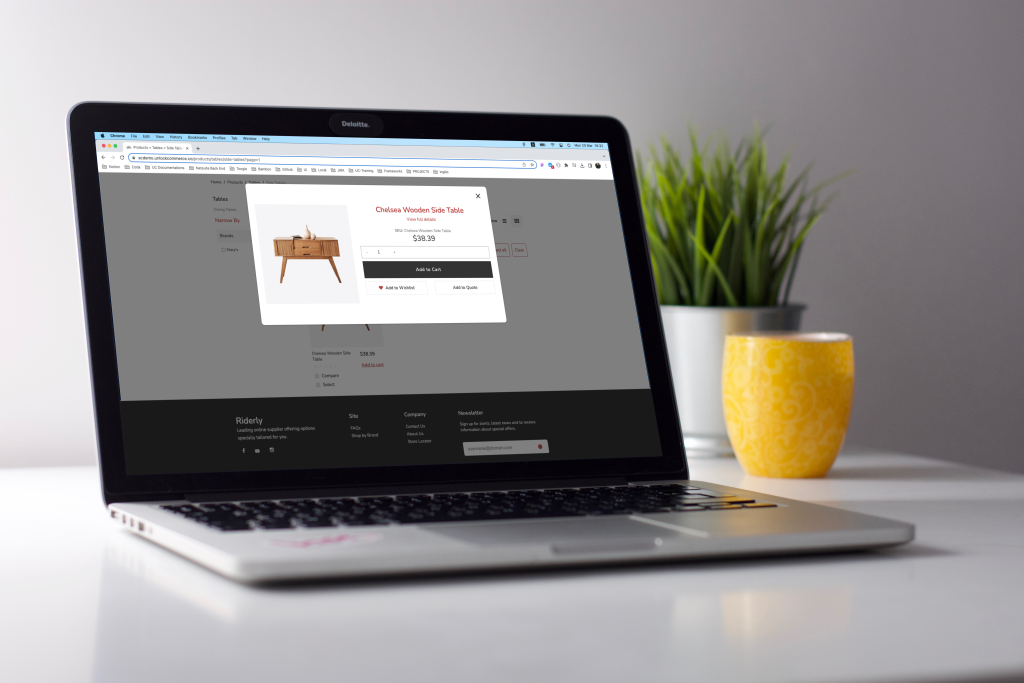SuiteCommerce to Shopify Migration: How to Preserve NetSuite Order History and B2B Portal Features
Moving from SuiteCommerce to Shopify? Discover how to preserve NetSuite order history and B2B portal capabilities with a seamless Shopify + SuiteCommerce MyAccount SSO—avoiding data loss, support headaches, and customer churn.