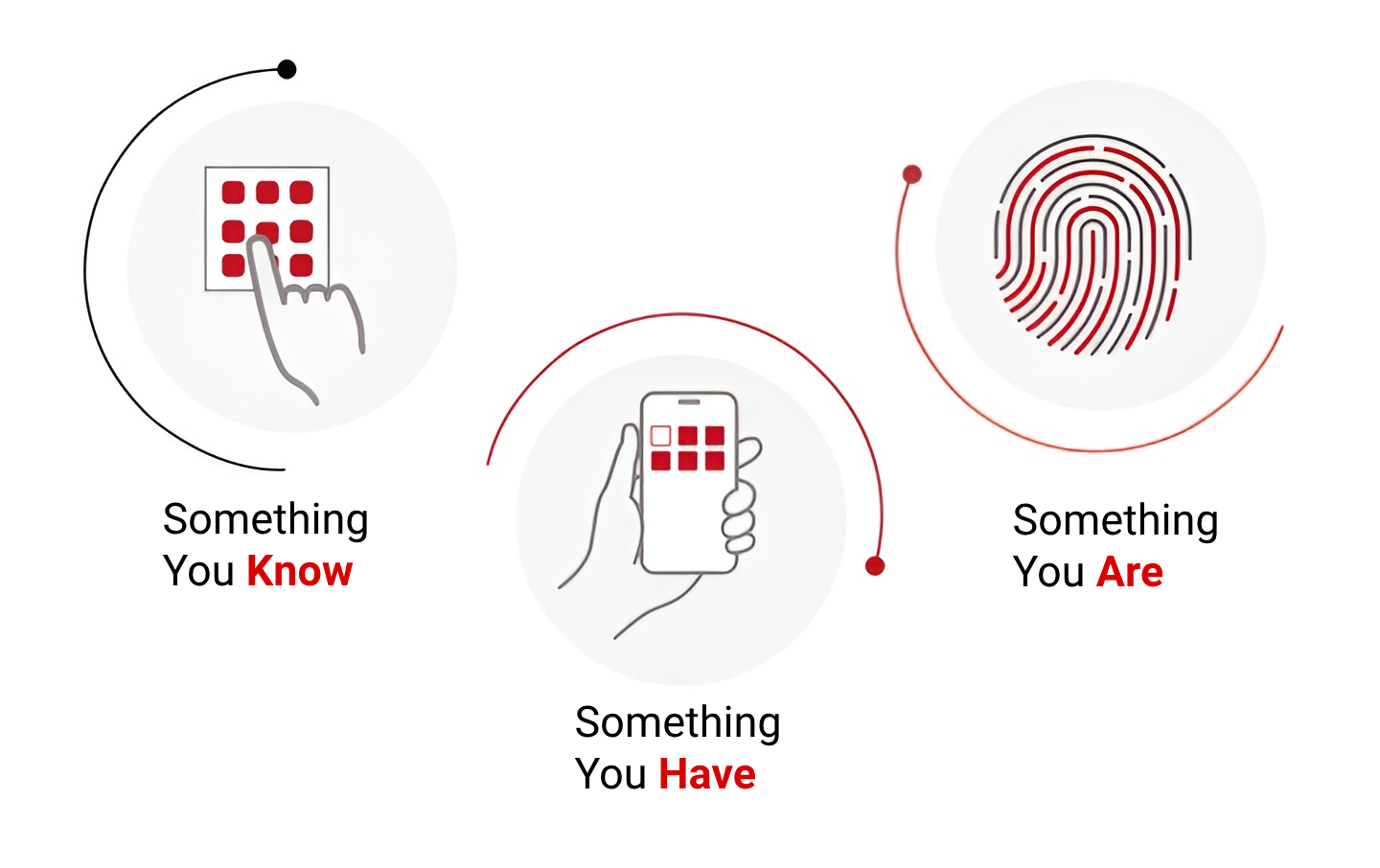1. Transactions Are High-Value
B2B transactions are often higher in value than B2C. A single unauthorized transaction could result in major financial losses or contract breaches.
➡️ Example:
A B2B customer places a $50,000 order for manufacturing equipment. If an attacker gains access and modifies the order, the financial hit and reputational damage could be significant. MFA would prevent unauthorized access even if the password was compromised, it stops attacks right at login.
2. Sensitive Data and Compliance
B2B platforms store sensitive business data, including customer information and financial details.
➡️ Example:
A customer’s order history, pricing agreements, and tax information are all stored in SuiteCommerce. If an attacker gains access, it could expose sensitive pricing structures, leading to competitive disadvantages and loss of trust.
MFA helps prevent that and meet industry regulations like GDPR by securing access to this data.
3. Preventing Account Takeovers
Credential stuffing and phishing attacks are common threats. If a customer uses the same password across multiple platforms and one is breached, the attacker could access their B2B account.
➡️ Example:
An employee uses the same password for their SuiteCommerce account and a social media account. When that password gets leaked, the attacker tries to log into the SuiteCommerce store, but MFA blocks the login attempt when the attacker can’t pass the second factor.
4. Access Control for Different User Roles
Not everyone in a company needs access to everything. In B2B, different user roles may require different levels of access. For example, a purchasing manager may have access to pricing and payment details, while a sales rep can only view product catalogs.
➡️ Example:
A purchasing manager is required to authenticate with MFA when placing an order, but a sales rep logging in to check product availability only needs a password. SuiteCommerce allows customizing MFA based on user roles to strike a balance between security and convenience.