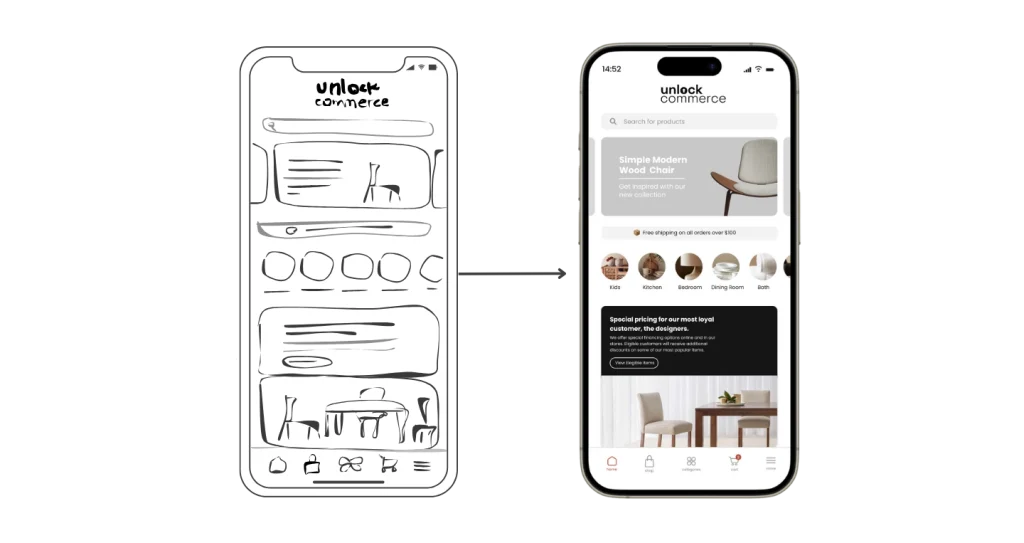How Leo Berbee Streamlined B2B Operations with SuiteCommerce Customizations
Learn how Leo Berbee modernized its B2B operations by moving from disconnected systems to automated SuiteCommerce workflows, improving efficiency, flexibility, and customer experience.