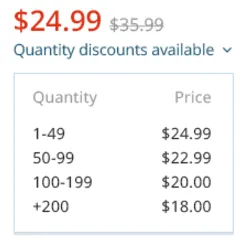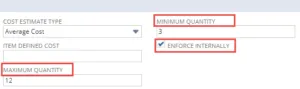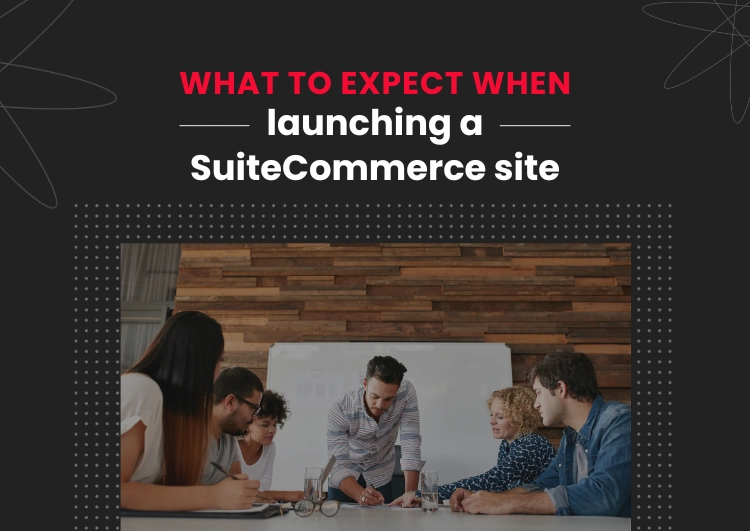Quantity Pricing
SuiteCommerce provides a Quantity Pricing feature for customers who offer quantity-based price breaks. This feature uses the Search API to return an item’s quantity pricing details from NetSuite (in JSON format) and display results in a chart describing the pricing discounts available by quantity ordered. This information is collapsed by default and available at the shopper’s request by clicking or tapping on a link.
Quantity pricing information is available to shoppers in the following areas of your website:
Product details page
Quick View modal window
Quick Order page (Quick Order must be enabled)
Request for Quote page (Quotes must be enabled)
Product List Details page in My Account
Re-Order List Page in My Account
Min/Max Quantities
You can configure item records to enforce a minimum or maximum quantity on web store orders.
You can define a minimum quantity limit, a maximum quantity limit, or both.
Customers can submit an order only if the quantity of the item in the shopping cart complies with the limit you defined.
Good to know – Enforcing Min/Max Quantities per Customer is not possible as of today, without customization.