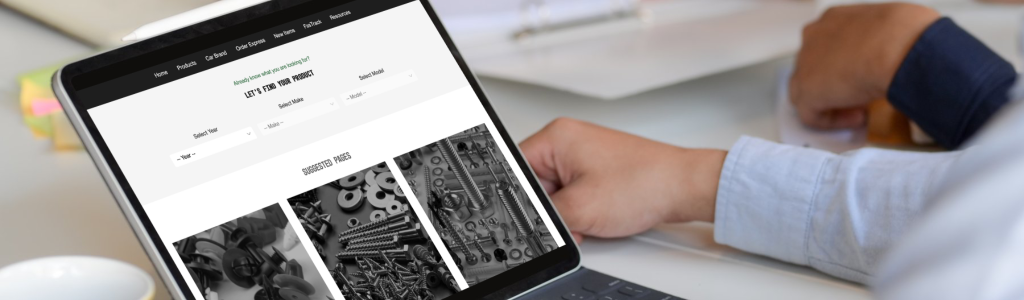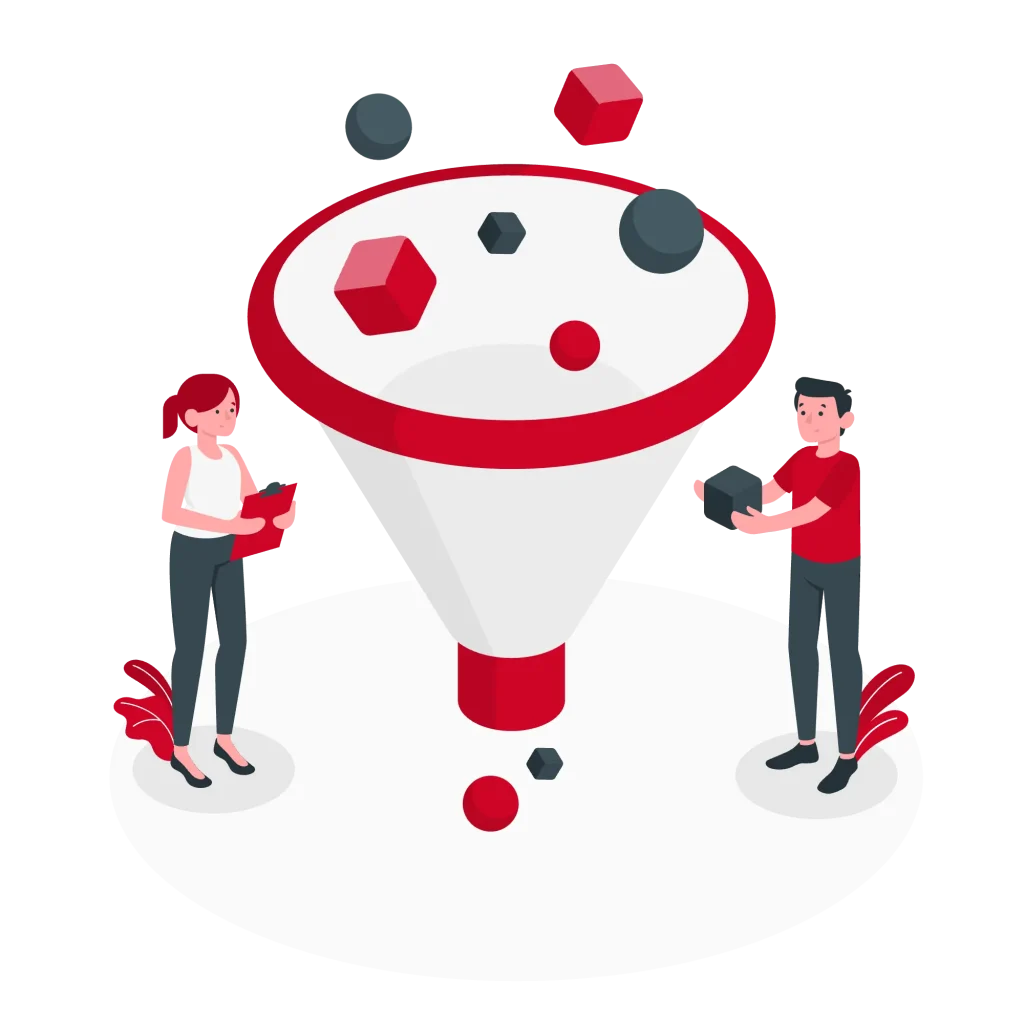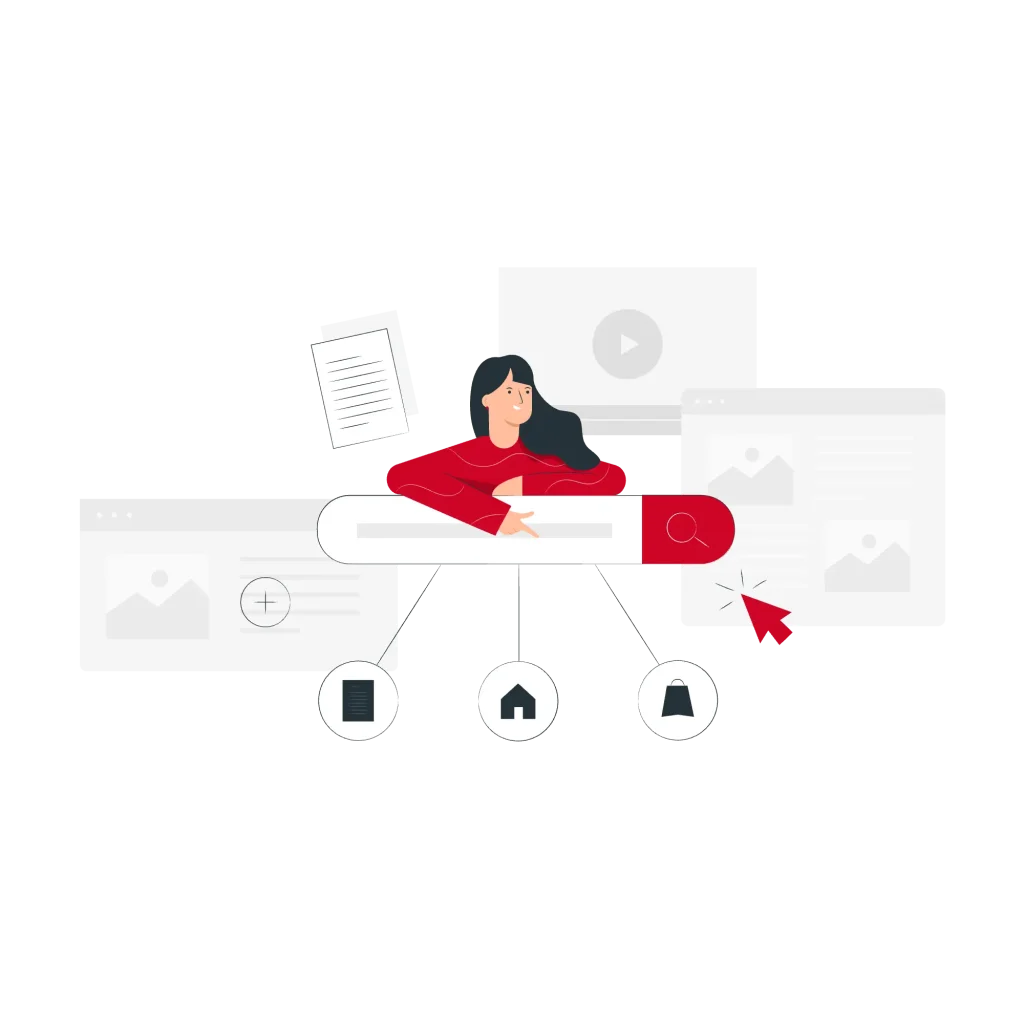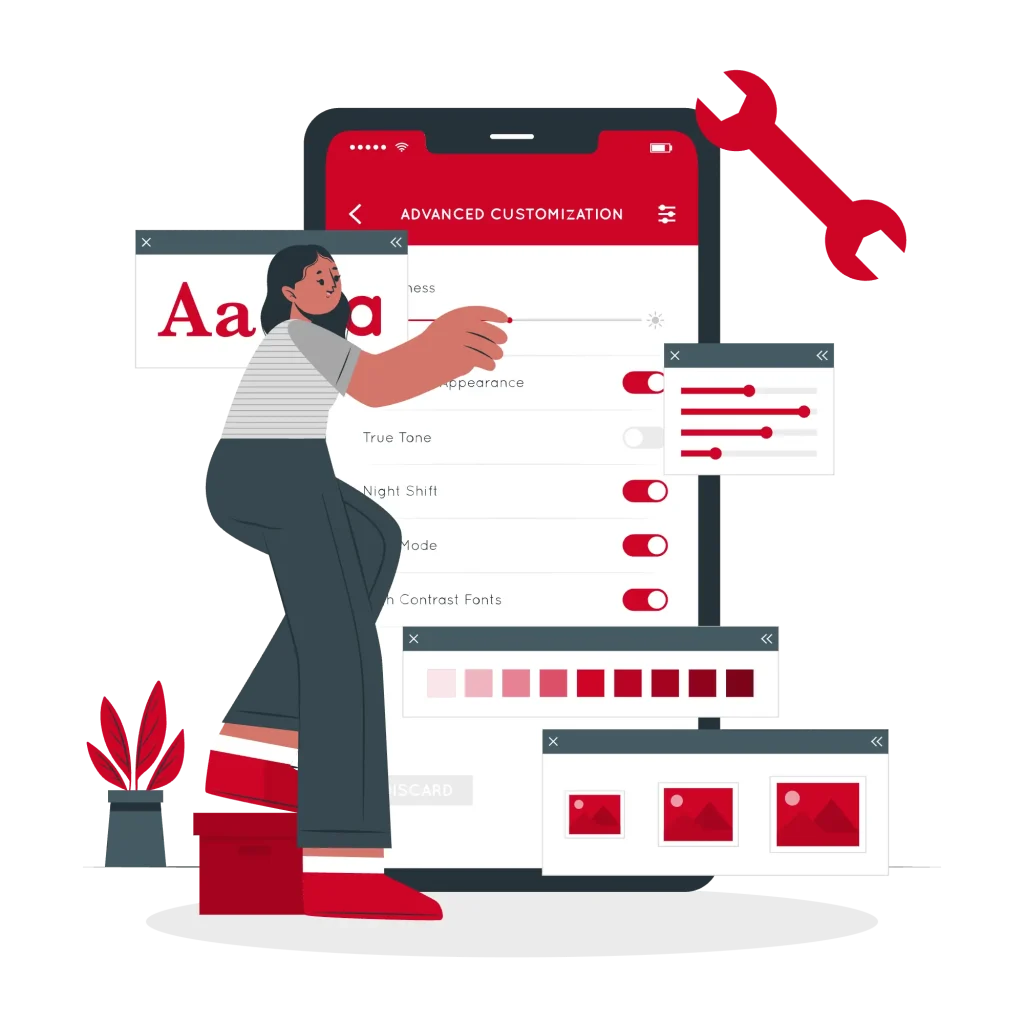Use Case: Automating a Complex Dropship PO-to-SO Flow for an Automotive Parts Seller on NetSuite
Discover how a mid-sized automotive parts company modernized mapits dropship fulfillment by implementing a fully customized NetSuite PO-to-SO automation flow.